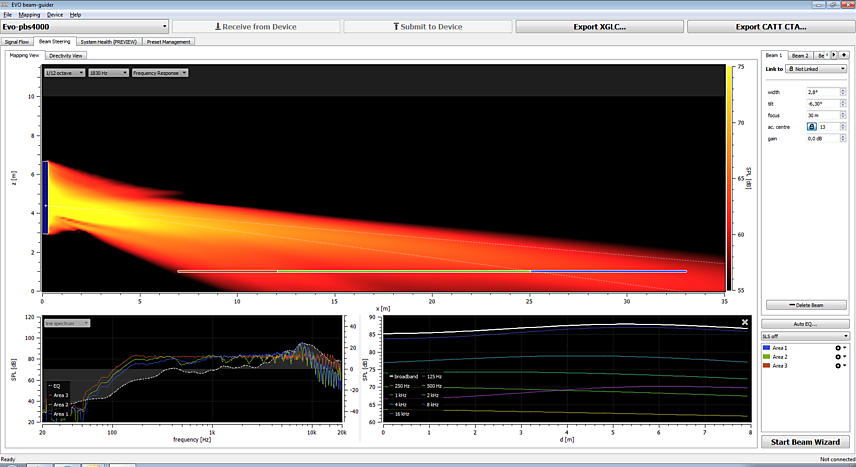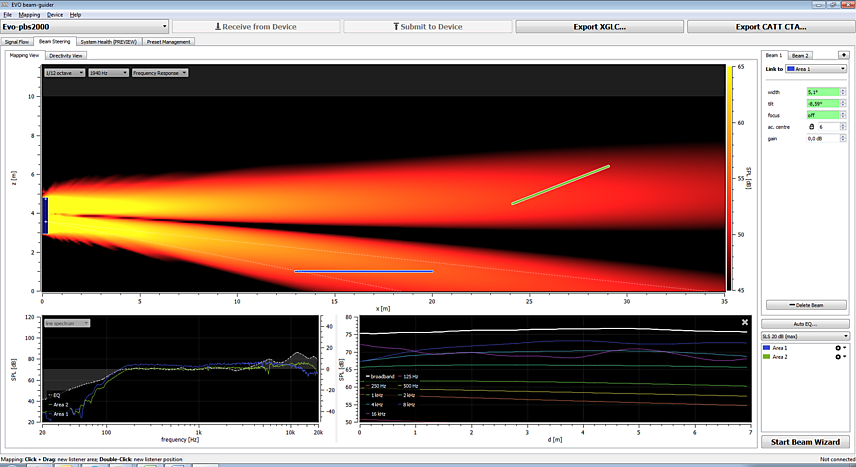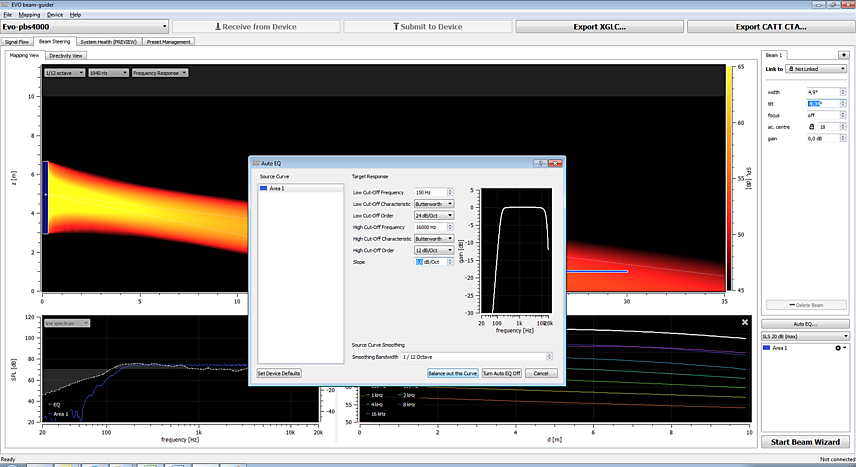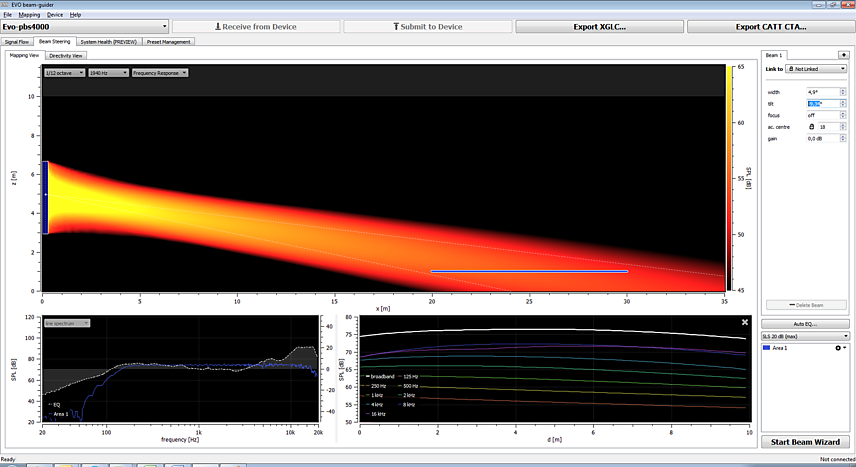An intelligently designed and intuitive user interface
The user interface (GUI) with touchscreen gives the user the ability to monitor and control settings in an intuitive way.
Functions such as coverage, input selection, delay, parametric EQ, auto-mute and export into EASE and other simulation programs can be quickly and easily accessed. Implementation in voice evacuation systems is likewise done through the GUI, (e.g. pilot signal function, error reporting and remote control).
Beamforming and programming with the Beamguider software
The CVS beamguider software is a Windows application compatible with all Windows versions from XP onwards (both 32- and 64-bit). All functions necessary to deploy an Evolutone or Solet system can be accessed here, including beamforming EASE export, remote monitoring and firmware update. The software performs direct field SPL and frequency response simulation, as well as allowing for precise system control, whether using full manual control which offers choice of beam type and acoustic centre along with precise 0.1-degree beam resolution, or the fully automatic optimisation wizard.
Screenshots of the CVS beamguider Software
Fig. 1 One acoustic centre and three independant beams with a
combined dispersion pattern for a listening area of 7 - 35 metres